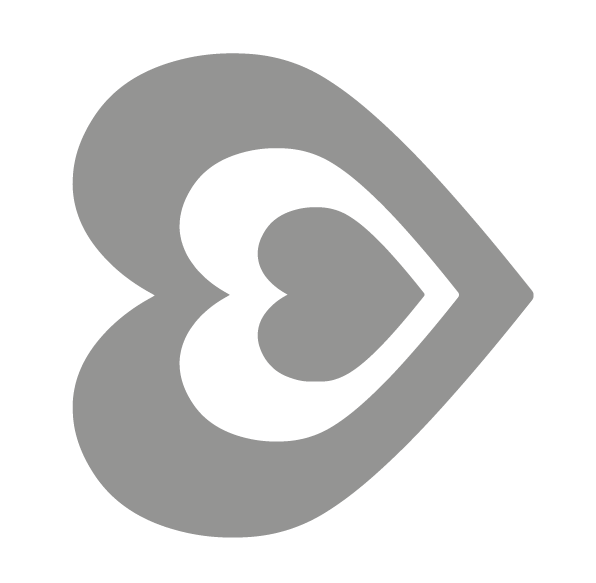We can often feel overwhelmed by information.
And yet when we enter the peaceful sanctum of a library, packed full with books and books of information, we can feel quite relaxed.
The problem doesn't lie in the information. The problem lies in the mind.
In my coaching work I bring these 2 strands together. On one hand the Getting Things Done approach to capturing, processing and organising stuff. On the other the Mindfulness Made Easy approach to being present, aware, focussed and yet calm.
How do I do it?
Firstly I categorise the tools I use of the computer and phone into these areas -
1. Explore
2. Read
3. Share
Some fit into more than one but I have found that after a while a predominant use becomes apparent. When I have multiple apps on my phone I even file them in folders relating to the relevant verb - 'Read', 'Write', 'Share', 'Shop' etc. You can see my iPhone screens here - Home screen and Folder screen.
I then focus my time on one of these areas at a time. People who struggle with social media, blogs, RSS feeds, email newsletters and more struggle because they try to take stuff in, make decisions about it and then share it on social networks as it turns up. And during this they are also distracted by other stuff that they also try to take in, make decisions about and share somewhere too. I even feel a little stressed writing about it.
How about trying this out.
1. Explore - When 'exploring' Twitter, Facebook, Linked In, blogs, sites and the rest think of it as a 'triage' process. You are merely filtering. In time you will become quite comfortable sifting through hundreds of bits of information lightly without engaging too deeply. Breathing deeply, not being drawn in, just filtering what you think you might find interesting, useful or fun.
To do this I use a 'Read Later' service called Instapaper. There is also a service called Pocket. Both of these services allow you to save articles to them from a number of sources such as Twitter, Web browser, RSS feed readers, Flipboard, Zite and email. (I use Tweetbot and Reeder on my iPhone as they make this easier.)
2. Read & Digest - Next when you have time to can look at your Read Later service and decide what you would like or have time to read. I have developed a workflow where most of this reading and digesting is done at the weekend. It's like my own personal Sunday newspaper (without the ads and even more distractions). If I really like what I read I may decide to share it or archive it for future reference.
3. Share - I use 2 services for sharing stuff. Buffer for sharing to my social networks and Pinboard for sharing with myself for another day or a book or a future blog post. When reading an article in my Instapaper account on the web or on my phone I can save to my Buffer account selecting which social networks I want to share it on. Buffer then puts the articles into queues to go out a different times during the week. Clever huh? If I want to keep the article for posterity and to refer back to when writing or thinking later I save it my Pinboard with a relevant tag like 'book', 'app', 'research' or whatever.
So I might appear to be constantly updating Facebook, Twitter & Linked In but actually most of it is done at the weekend whilst I'm enjoying reading the stuff that interests me.
Let me know how you get on. It takes time to set this up and become comfortable with your workflow but it does mean you can learn a lot more, share a lot more and still feel like you're mind is as quiet as a library.