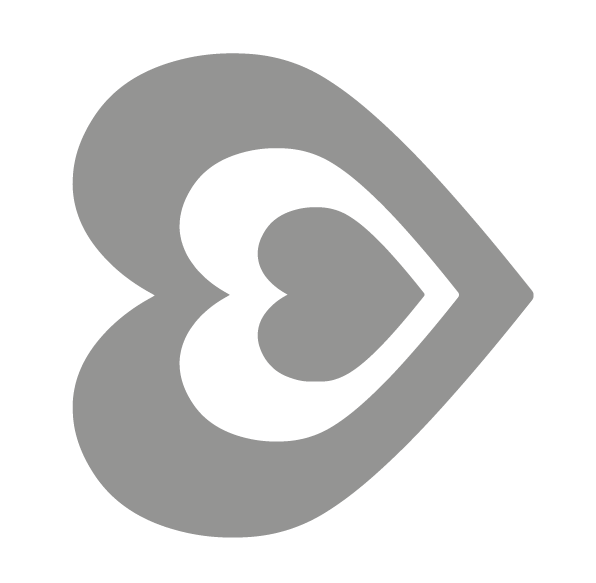How many emails are in your inbox? Go on, count. How many are unread? Chances are that there are more than you'd like.
How many times do you look at your email everyday? Are you instantly notified by your Blackberry, iPhone or other smart phone as soon as another message arrives in your inbox? Do you react immediately like a Pavlovian dog?
Is your life dictated by what turns up in your email?
What about your plans, your agenda, your ideas? I have looked a number of ways of handling email over the years and would highly recommend the 'Getting Things Done' (GTD) approach outlined in David Allen's book. This has also been communicated really well by Merlin Mann in his legendary talk to Google, and is also at the heart of Inbox Zero, the book he is currently working on.
Here are my top tips for getting your email working for you rather you for it -
1, Add the following folders to your email application.
@Actions - Move emails here that need you to act on.
@Waiting For - Move sent emails here that you are awaiting responses on or online shopping that you are awaiting delivery of here.
@Read & Review - Move emails here that require time to read and assess.
@Someday/Maybe - Move emails here that include things you might want to think about one day.
Archive - Move all emails you want to keep for reference here. You could have a number of separate folders but in my experience the Search function will find them faster.
(The @ sign puts them at the top of the list!)
2, Get your Inbox to zero at least twice a week and process your emails regularly into relevant folders. Get happy with the delete key.
3, Turn off notifications of new email. Decide when you want to check in with your email. (ie first thing, before lunch, mid afternoon and at the end of the day should be sufficient.)
4, Set up your smart phone so that all the folders you see on your computer, you can see when you're mobile and when you delete email or read email on your mobile this is reflected on your computer. Your IT dept at work should be able to help with this. If you don't have one check that you have IMAP enabled on your email account - your email provider should be able to help with this.
5, Get used to checking in your @Actions folder when you have time to act; your @Waiting For when you want to chase things up; your @Read & Review when you have some spare time to read and think and your @Someday/Maybe folder when you want to dream!
That's it.
This is covered in more detail during StillWorks WellDoing coaching sessions and brings your life back under your control not your email's!
You might also find this Email Manifesto interesting.